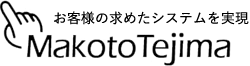Mac OS X 10.11 El Capitanで、XtraFinderを使うには
News
そのXtraFinderは、El Capitanになってから起動しなくなります。 Macの新しいセキュリティシステムの SIP(System Integrity Protection)が制限しているのです。 良いか悪いかは別としまして、XtraFinderを有効にさせるには SIPを無効化するしかないのです。 Macを再起動し、起動の瞬間に、「⌘-+R」を押してください。 すると、リカバリーモードで起動しますので、そこでターミナルを起動し 下記を入力してください。
-bash-3.2 # csrutil disable
Successfully disabled System Integrity Protection. Please restart the machine for the changes to take effect.
-bash-3.2 #
2016/02/10